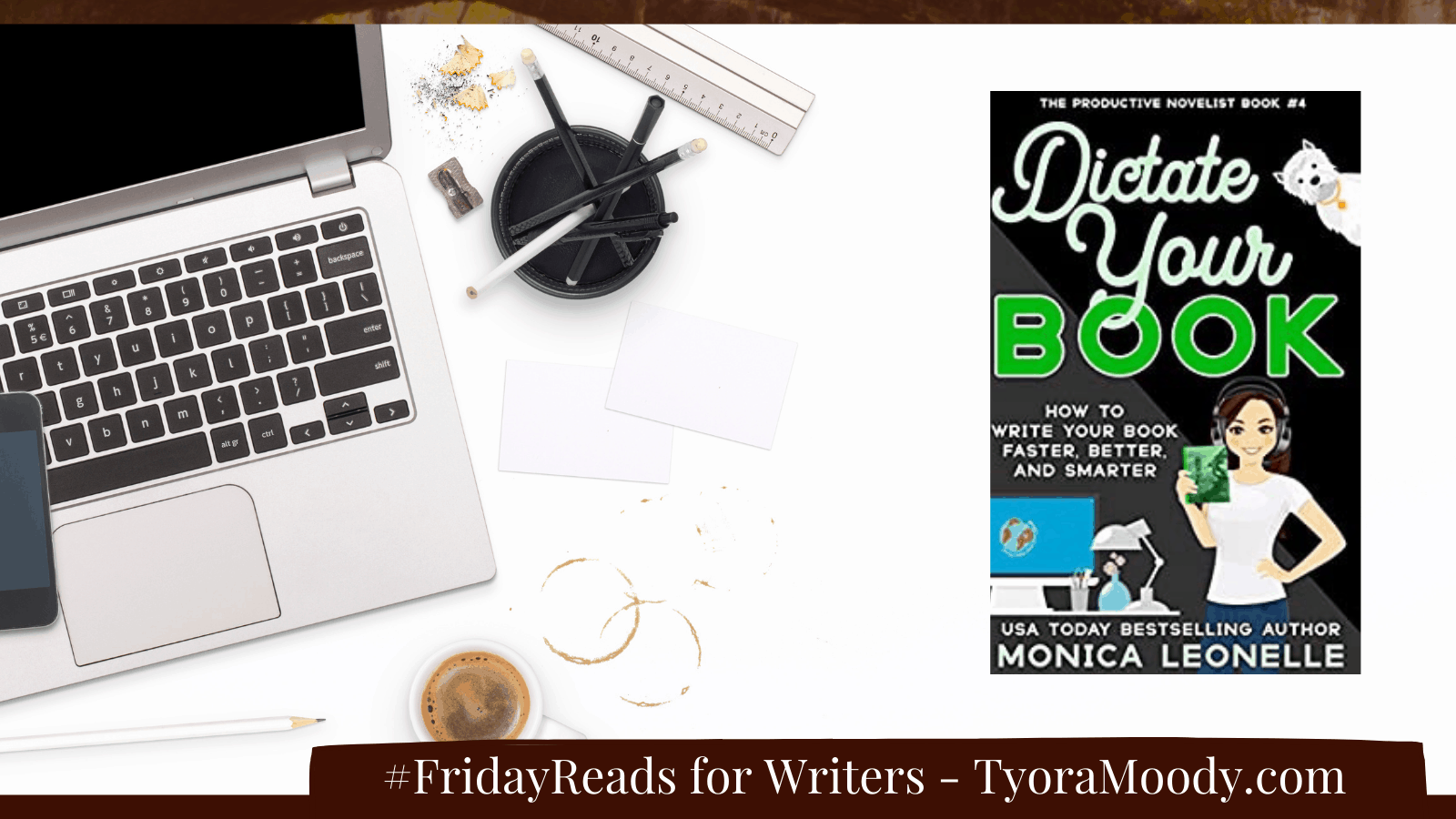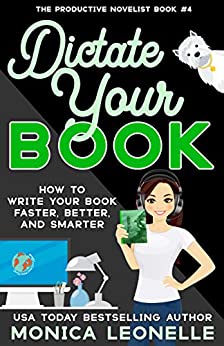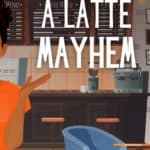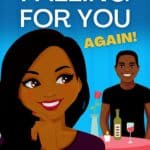Book Review | Dictate Your Book: How To Write Your Book Faster, Better, and Smarter
Early on in my writing journey, I became curious about dictation. Not out of laziness!
I’m a web developer in my day job and I have a side business designing book covers (@tywebbin). Whether I want to or not, my hands are always on a keyboard, during the day and many hours into the night.
Sitting for long hours and having carpal tunnel issues is a big concern for me. But I have these characters with stories to tell too. 😔
This past year, I started something new where I record my scenes and then have them transcribed. This increased my ability to knock out the first draft a lot quicker. To me, real writing comes with rewriting, which is the part I love. 🤩
I also found talking out loud made brainstorming more productive for me. I would stop and think what if and completely change what I had on my outline. I loved this!
DICTATE YOUR BOOK also encourages having your structure or an outline before you start dictating. The author uses Dragon software for her dictation. She also provides some commands and how you can master those commands.
I don’t use Dragon right now. I tried many, many years ago and just didn’t like it, but having this book in my personal library now, I may try it again.
For now, I record scenes using VoiceMemos on my phone. Last year, I discovered Otter during the pandemic. They were pumping their services to use with Zoom, but I starting playing around and realized I could (using the paid service) could upload my files. Now you don’t have to use the paid service, you could record using their app.
I like the voice app because I just like having a copy of the recording for later until I finalize the manuscript.
Do you use speech-to-text software?